Heart rate
Heart rate
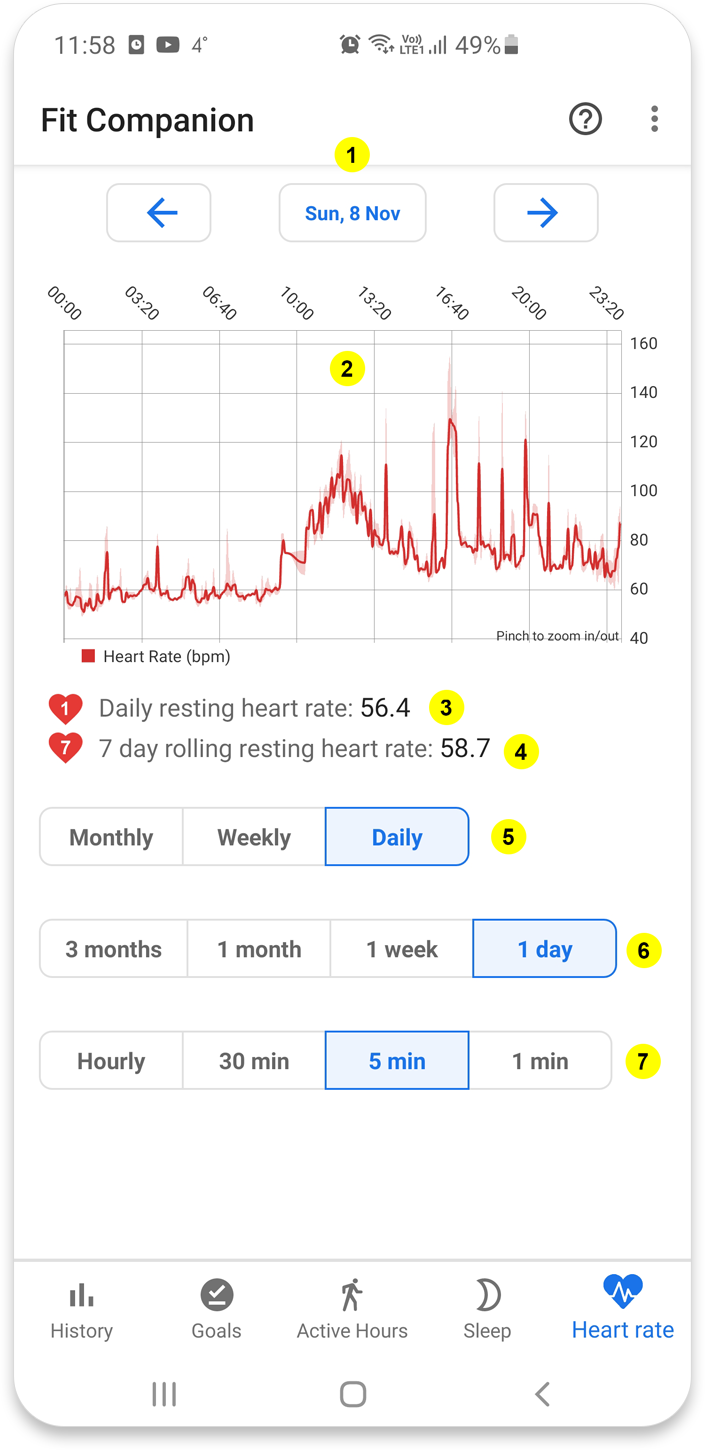
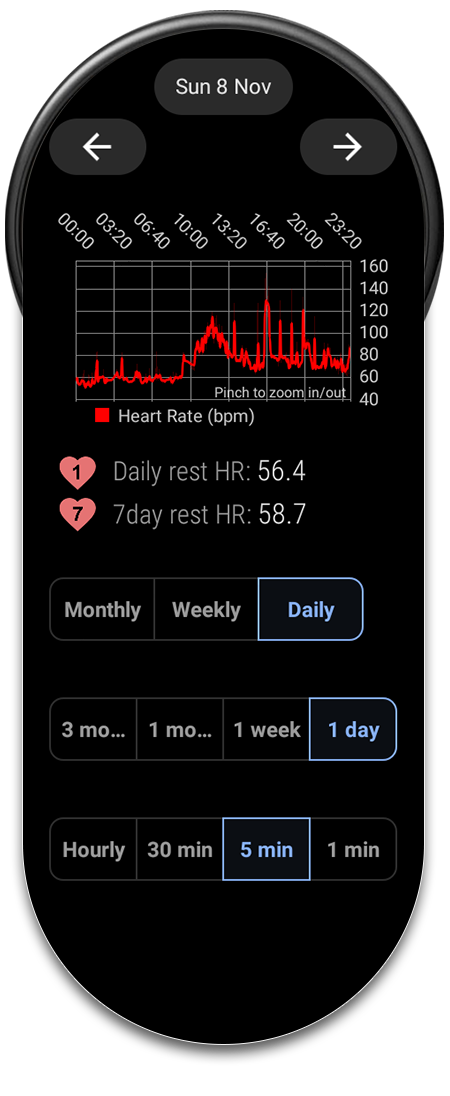
In the heart rate tab you can analyze you heart rate data stored in Google Fit.
You can see your detailed heart rate for a specific day or see daily/weekly/monthly aggregated statistics of your heart rate
It will also calculate your resting heart rate (RHR) as well as the 7 day rolling average RHR. You can also see how your RHR is changing over time. See the Resting Heart Rate section further down on this page for more details.
- Date navigation
Use the arrows to navigate back and forward on a weekly basis. If you would like to quickly switch to a specific week you can tab the middle button. This will popup a window to change to another date.
- The heart rate chart
This chart shows your heart rate for the selected resolution (daily/weekly/monthly) and time span.
- Resting heart rate
This shows your resting heart rate for the selected date. See the resting heart rate section further down on this page for more info on RHR
This section is only visible if you've chosen a daily resolution as well as a 1 day time period
- 7 day rolling resting heart rate
This shows your 7 day rolling average resting heart rate for the selected date. See the resting heart rate section further down on this page for more info on RHR
This section is only visible if you've chosen a daily resolution as well as a 1 day time period
- Daily/weekly/monthly view
Choose between a daily, weekly or monthly breakdown of your heart rate. Weekly and monthly breakdown will show your average resting heart rate or your average/high/low heart rate for that week/month.
- Time period
Here you can select the time period to show. What time period to select will change depending on if you show daily, weekly or monthly data.
- Heart rate resolution for daily heart rate
Choose between a hourly, 30 min, 5 min or 1 min breakdown of your heart rate during the day. It will show the average heart rate per time period as well as the high/low span per time period
This section is only visible if you've chosen a daily resolution as well as a 1 day time period
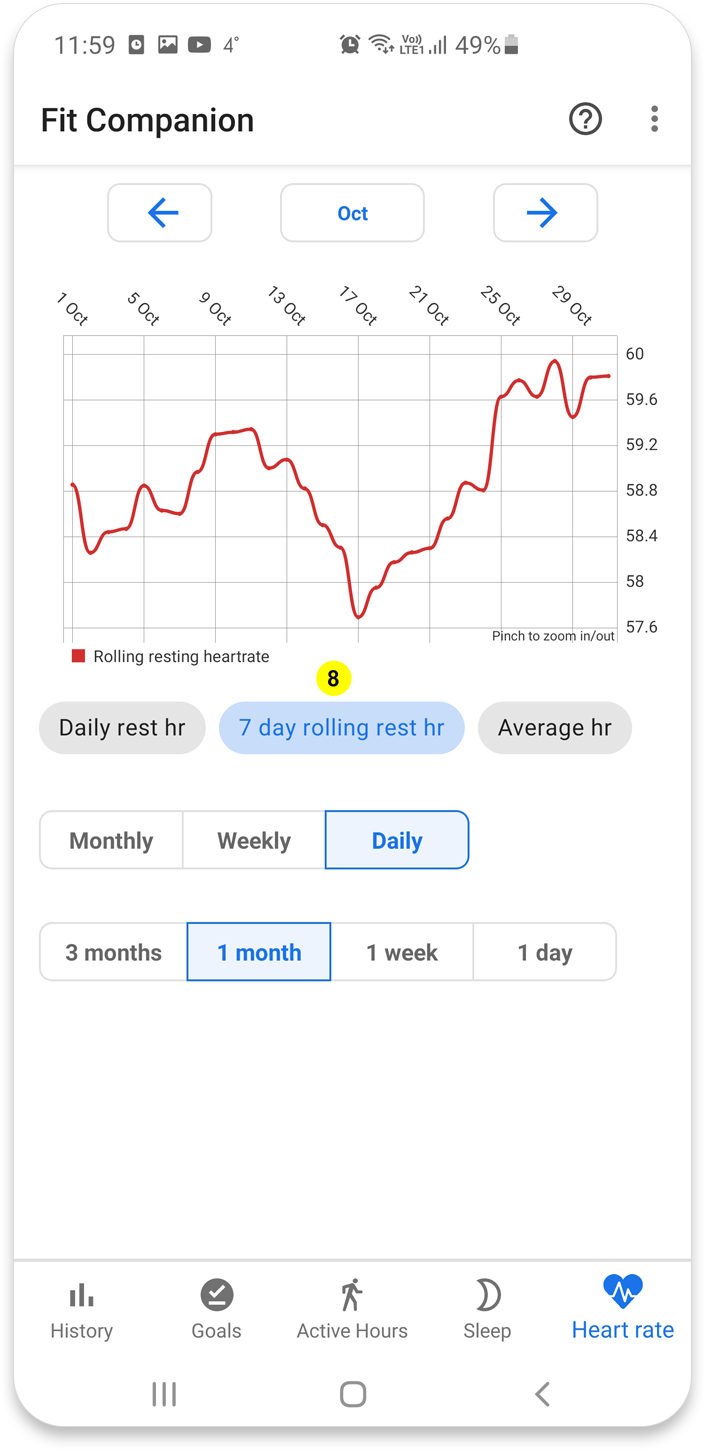
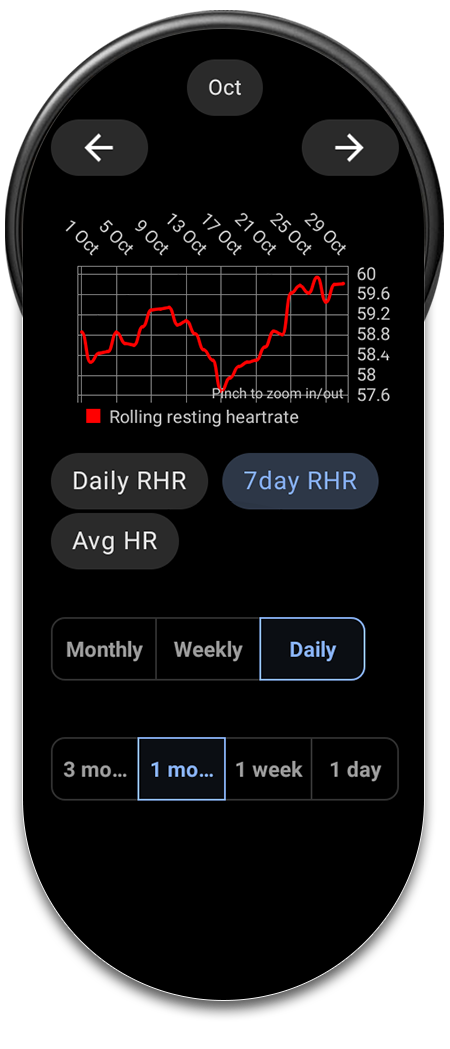
Aggregated heart rate views
When choosing a time period which is greater than one day the chart will switch to showing an aggregated view of the heart rate for the time period and resolution
It will also show some additional controls to be able select what type of heart rate you want to display in the chart.
- Heart rate type
Use these buttons to select what type of heart rate you want to see in the chart. Choose between these types:
- Resting heart rate
- 7 day rolling average resting heart rate (this is only visible with
daily resolution)
- Average heart rate as well and low/high heart rate span
- Resting heart rate
Resting heart rate
Resting heart rate (RHR) is your heart rate when your body is at rest. Being at rest means physically at rest but also mentally at rest.
Fit Companion defines RHR as:
The lowest average heart rate during a rolling 3 hour period
mesaured from midnight to
midnight next day. It is only counting heart rate readings with no physical
activity
(steps) and discarding unreasonable readings. At least 6 valid heart rate
readings
during the 3 hour period are needed to count towards the resting heart
rate.
Since it is hard to know when your body is mentally at rest it's recommended to measure your heart rate while sleeping since this will give more reliable and comparable RHR results
How to improve acccuracy of RHR readings
- Measure heart rate during sleep
- More frequent readings give better accuracy
- Make sure you also log steps in Google Fit as this is used to discard heart rate readings while active
Things that can lower the accuracy:
- Only measuring heart rate in day time while at work, especially for office workers work with a desk job. Your heart rate will be elevated while at work even if sitting down so is not very reliable as a source for resting heart rate.
7 day rolling resting heart rate
For a particular day you can see the estimated RHR as well as the 7 day rolling RHR. The 7 day rolling RHR means the average RHR between that particular day and 7 days before that day.
The 7 day rolling RHR can be used to easier see trends in your RHR as it tends to even out the natural fluctuation in the RHR from day to day.