Active hours
Active hours
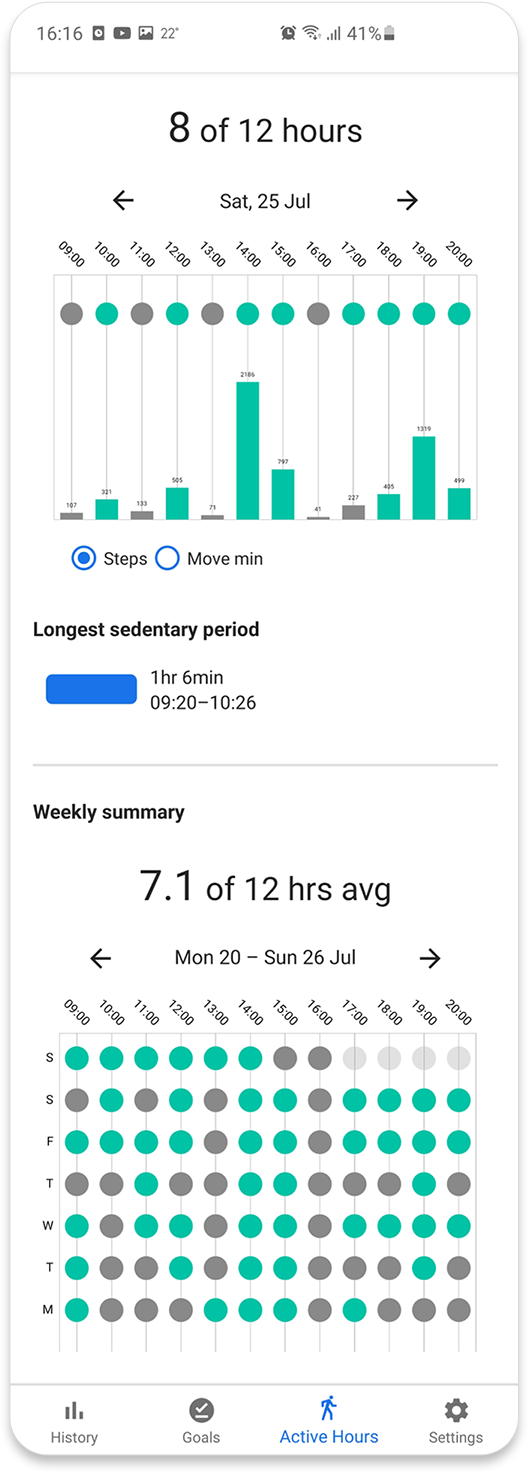
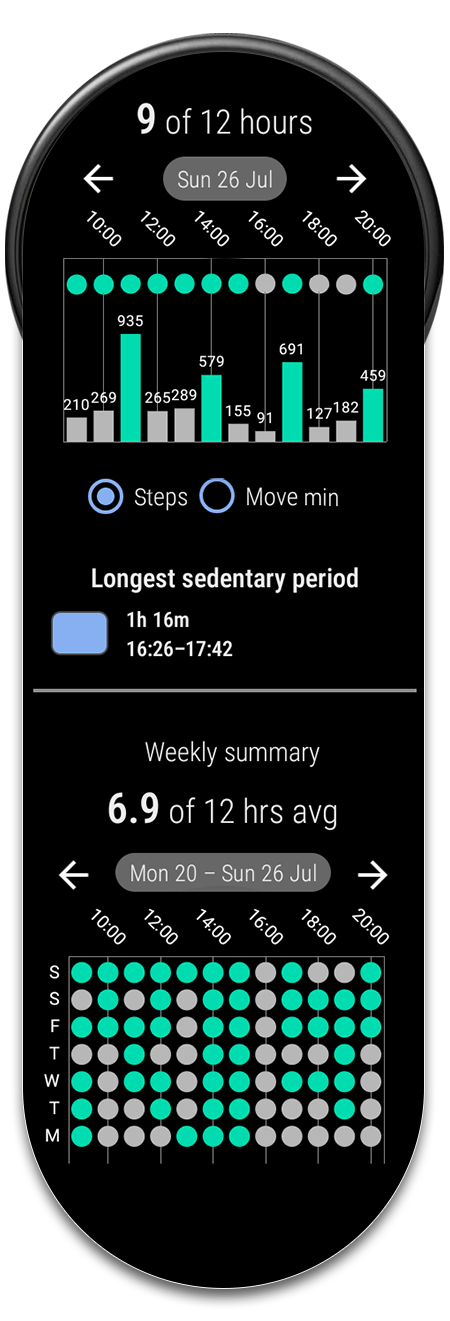
What are active hours?
Several studies have shown that sitting down for long period of times can result in increased health risks such as increased blood pressure, obesity, cardiovascular problems etc. Even if you fulfill your daily exercise goals there might still be an increased risk if you remain sedentary for the rest of the day. Standing up and moving around on a regular basis can help to reduce those negative effects.
An active hour is a full hour (for example from 10-11) during the day where you fulfill your active hour goal.
What are my active hour goals?
Your active hour goals is a combination of the minimum number of steps required during the hour and the minimum number of Move Minutes required. By including Move Minutes you can also make sure that activities which doesn't include taking any actual steps (such as for example swimming or riding an exercise bike) also counts towards the active hour.
Whenever you exceed either of the 2 goals you have collected an active hour. You don't have to exceed both of them to collect an active hour. The default goals are 250 steps or 3 Move Minutes per hour.
Can I change my active hour goals?
Yes, in the Settings page in either the phone or watch app you can change the number of steps and the number of move minutes required.
What are move reminders?
If you have the app installed on a WearOS watch you can get a reminder to help you fulfill your active hour goal and collect an active hour. The reminder will notify you at 10 to every hour if you haven't already fulfilled your goal at that time. You can also get a notification at the top of the hour if you managed to fulfill your goal during the previous hour.
To use move reminders you must have the move reminder complication active on your watchface. How to add a complication to a watch face will be dependent on the watchface you are using.
Both the move reminder and the notification that you have fulfilled your hourly goal can be turned off in the Settings.
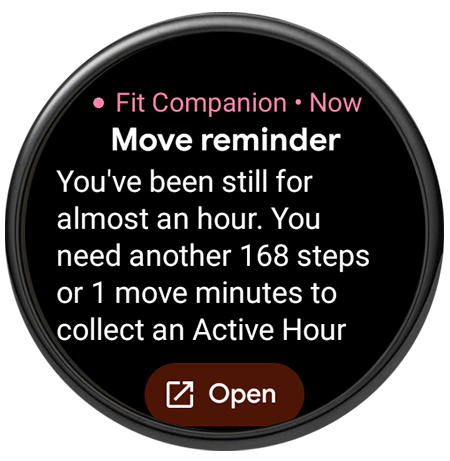
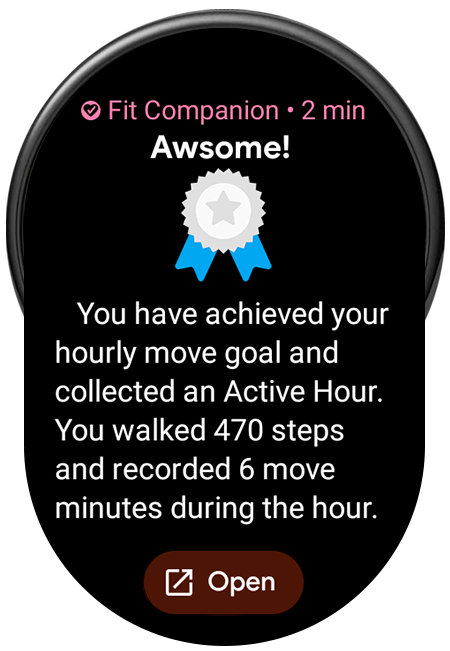
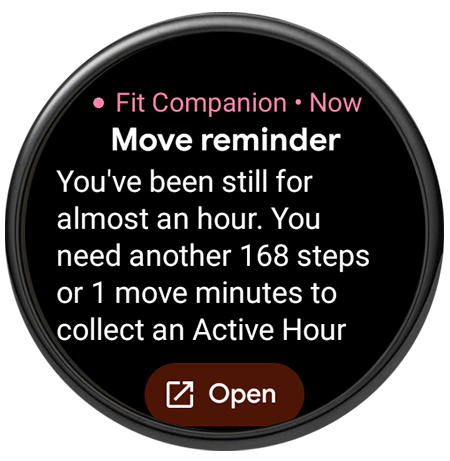
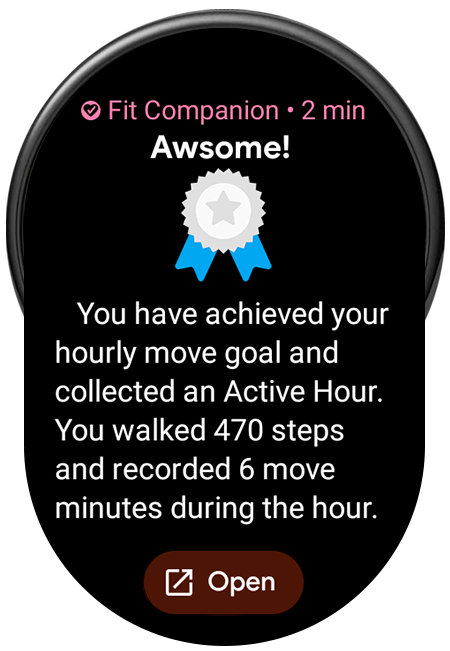
How can I see how many active hours I have collected?
In the Android phone app just go to the Active Hours tab. In the Wear OS app you slide down from the top to see the navigation menu, then click on the Active Hours icon (a walking man).
If you have the Move Reminder complication active on the watch you can also click on it to open the Active Hours.
In the Active Hours page you can see how many hours that you have fulfilled the Active Hour goal, as well as see a break-down on the number of steps and Move Minutes that you have achieved. You can also see when was your longest sedentary time (time without movement) during the day. You also have a weekly summary of how you have performed during the week.
You can also see the history of your active hours from any day or week in the past (premium feature).
Can I change what hours during the day that active hours are monitored?
Yes, in the settings page you can change during what hours the active hours are monitored. Default is from 9am to 9pm.
This setting also affects when the move reminders are sent (if they are enabled). As an additional setting you can also set what days during the week that you will receive move reminders.